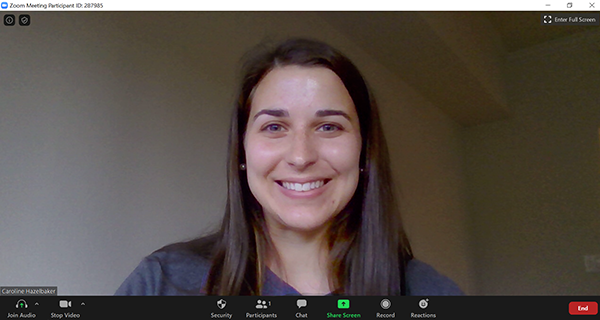Tips to Become a Zoom Pro
May 14, 2020Jerry Crayton
Public Relations & Creative Services Intern
Let’s be honest – at this point in quarantine, we’ve all had countless Zoom calls – conference calls, virtual happy hours or game nights with friends, and even new business meetings with prospective clients. In fact, Zoom now boasts 300 million daily meeting participants. But how do you get the most out of Zoom?
Are you getting the best shot? Does the light highlight your face without washing you out? There are so many technicalities to consider!
Sunwest Communication Creative Services Intern Jerry Crayton compiled this checklist to ensure you’re getting the best shots when recording a Zoom meeting. Even if you aren’t recording the call for later use, these tips will ensure you get the most out of Zoom or any other video conferencing system you may use.
Lighting
Make sure the subject (that’s you!) is lit well.
It’s important that your face can be clearly seen and doesn’t get absorbed into the shadows.
Framing
Center yourself in the frame. Be mindful of the amount of space between the top of your head and the top of the video frame, as well as the bottom of your chin and the bottom of the video frame.
Achieve a balance: The top of your head and the bottom of your chin shouldn’t be too close to the edges of the video frame. By abiding to these space recommendations, name banners or captions may be added to the video with ease. Any added text will have enough space to breathe in the frame.
Recording Transitions (for videos that will be edited)
After leaning forward to turn your camera on, re-settle in the frame before beginning salutations. This creates the ability for your video editor to trim the beginning of the video before you are settled in your seat.
After your concluding remarks at the end of the recording, be sure to hold eye contact with the camera for three seconds before leaning in to end the recording.
This will take some practice, but try to keep a consistent cadence in your speech, leave a quick pause after complete thoughts and maintain eye contact with the camera.